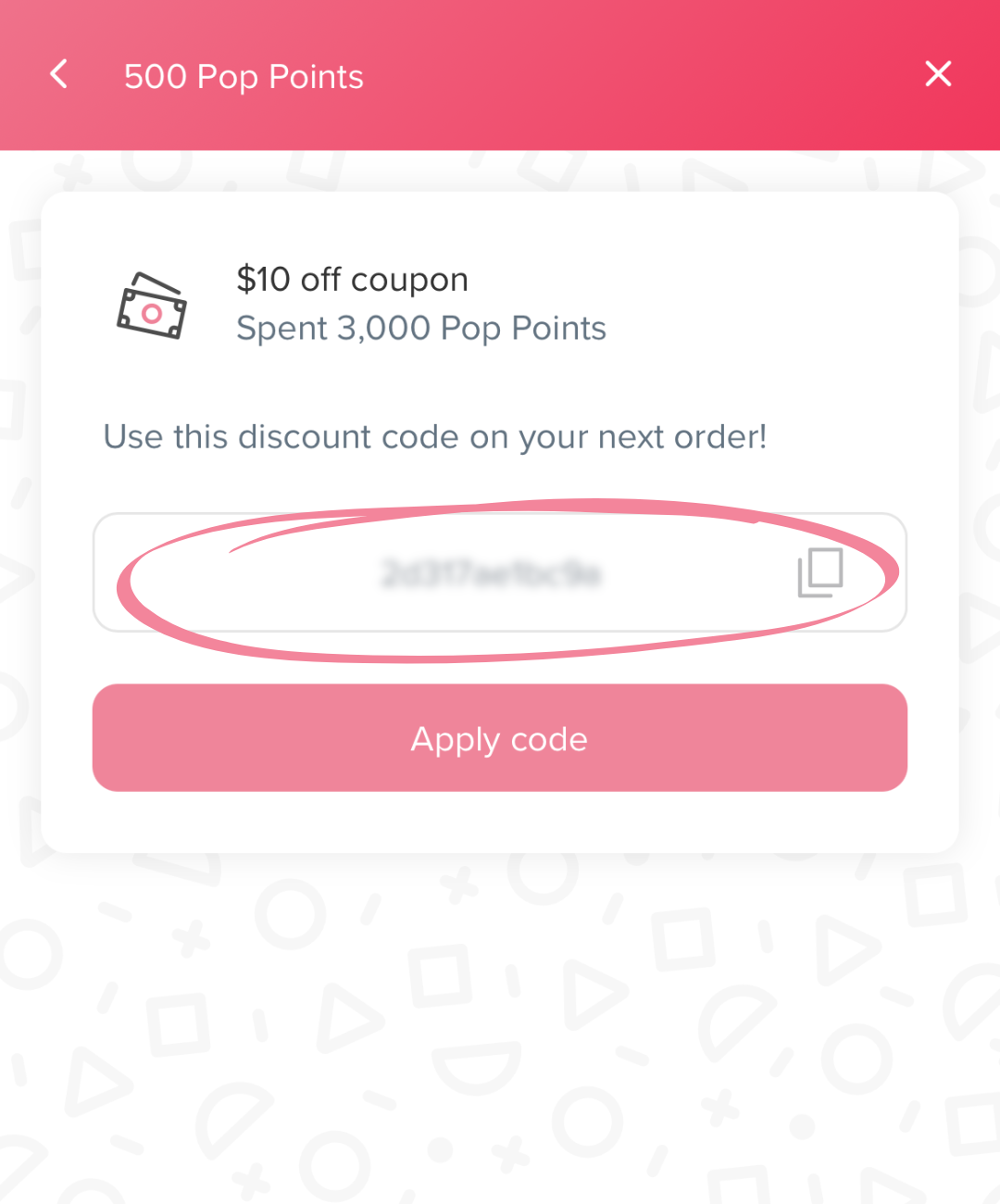How do I redeem my Pop Points?Updated 3 days ago
Thank you for joining the GetPop family! To redeem your Pop Points:
- Open the product panel at the top left of your screen and click "Rewards" (or navigate to the top of the homepage on desktop).
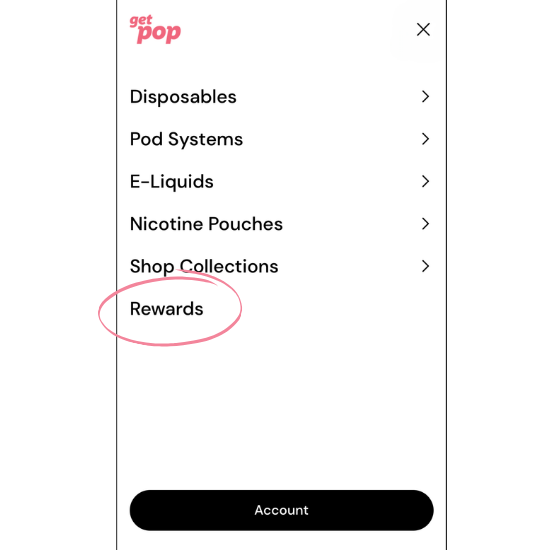
- From here you can check your Pop Points balance and redeem any available rewards. Click "Ways to redeem" to view all available options.
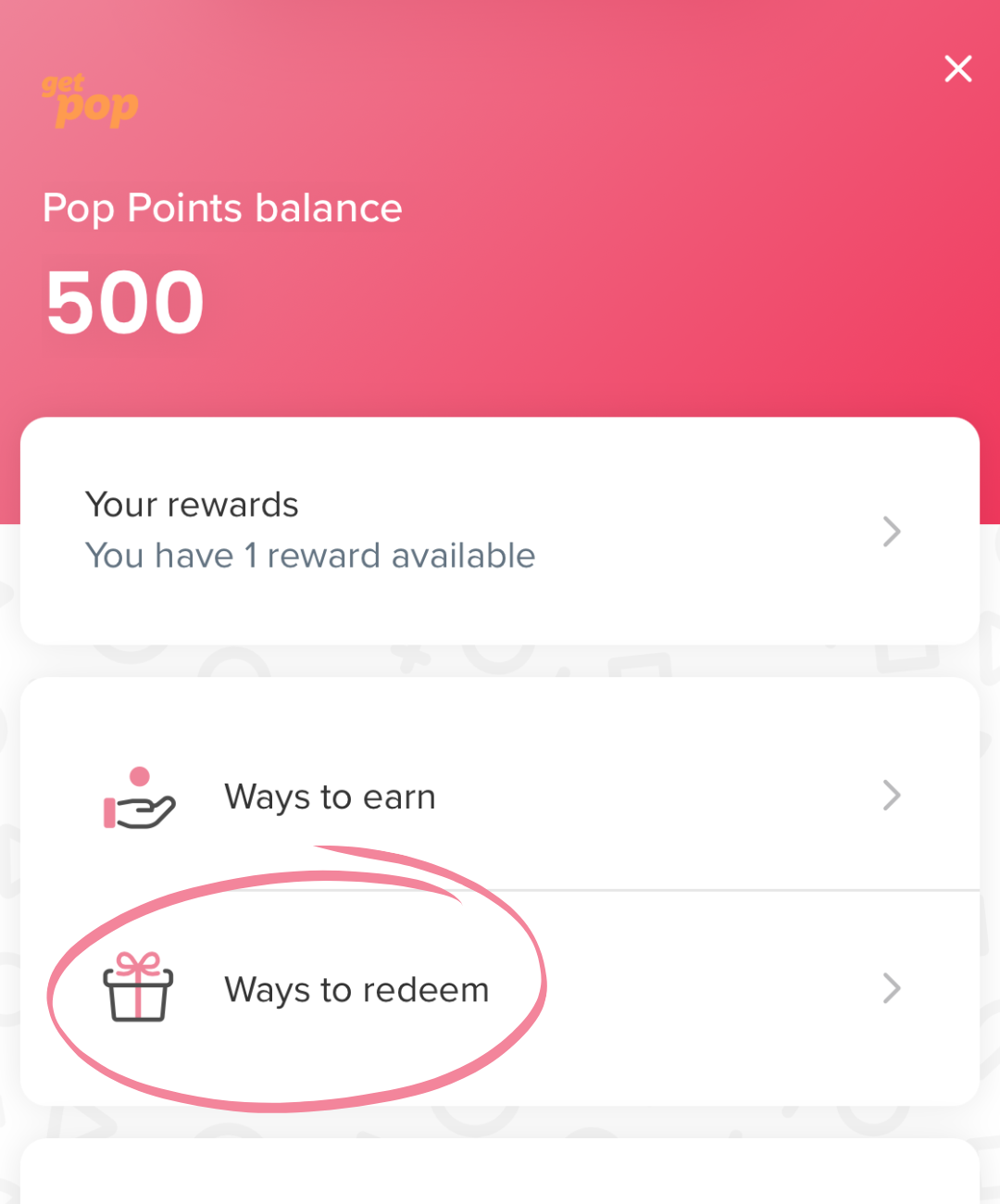
- Upon redeeming your Pop Points, you will receive a discount code that you can apply to your order using the discount code box at checkout. You will also receive an email with the code for your reference.