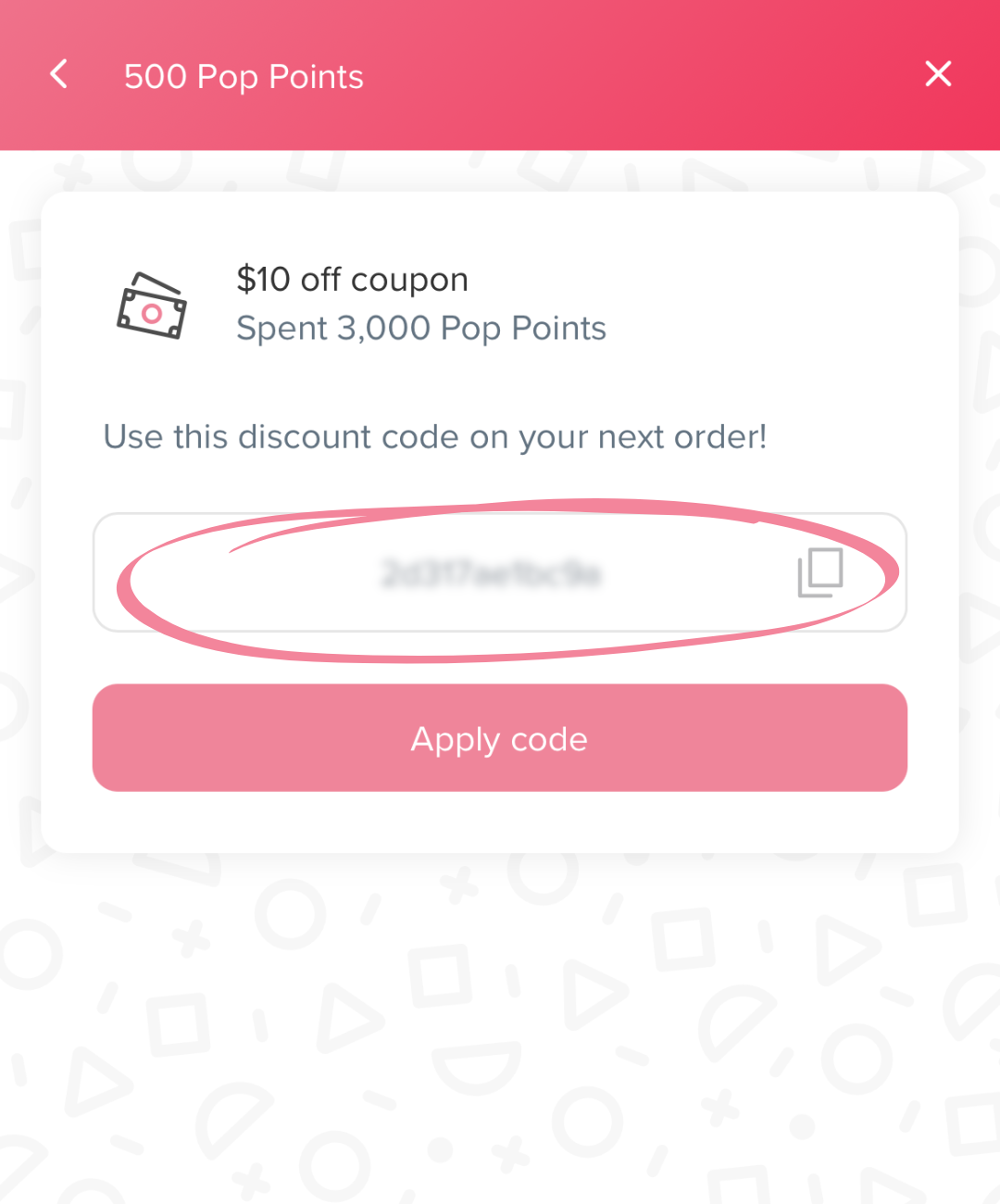How do I redeem multiple Pop Point reward codes?Updated a month ago
To redeem multiple codes:
- Open the product panel at the top left of your screen and click "Rewards" (or navigate to the top of the homepage on desktop).
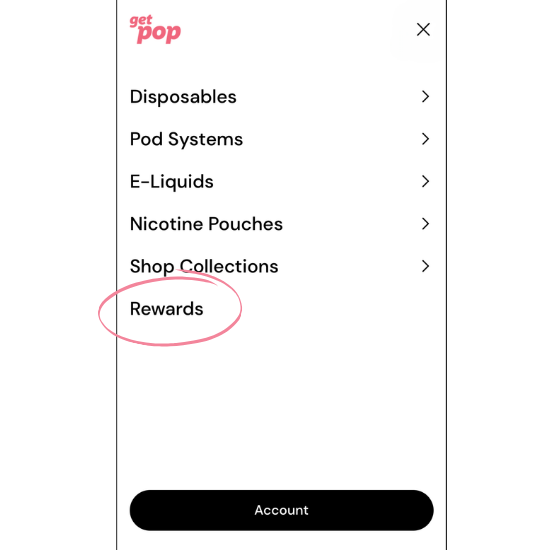
- From here you can check your Pop Points balance and redeem multiple reward codes depending on your pop point balance. Click "Ways to redeem" to view available options and cash in points.
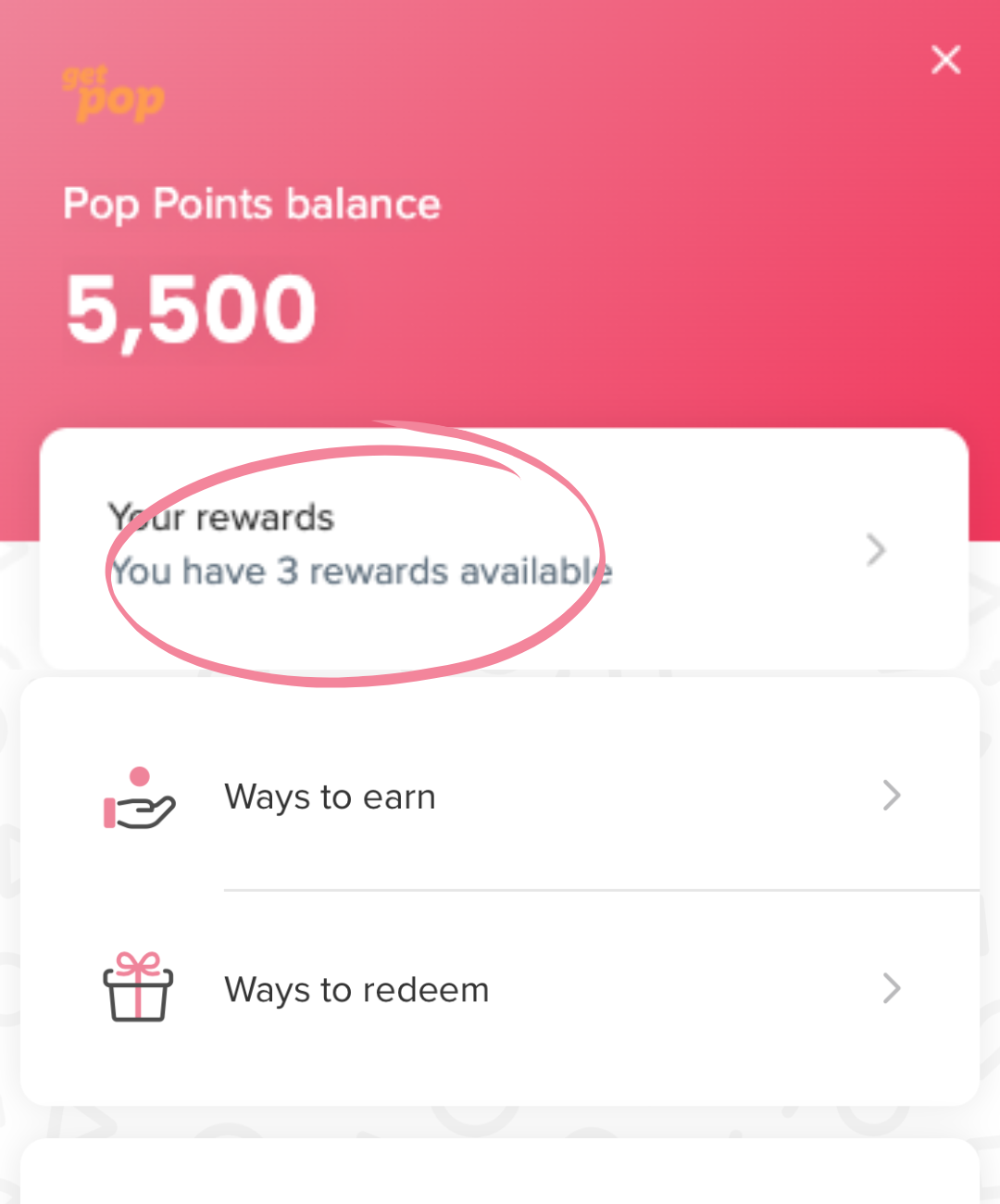
- Upon redeeming your Pop Points, you will receive a discount code that you can apply to your order using the discount code box at checkout. You will also receive an email with the code for your reference. You can then repeat the process to generate multiple codes (depending on your Pop Point balance), and copy/paste up to 5 reward codes at checkout per order! ***Please note you must copy/paste or type the codes directly into the discount code box when using more than one.