How do I cancel a recurring order?Updated 4 days ago
To cancel your recurring order:
- Sign in to your account and navigate to the subscription tab.
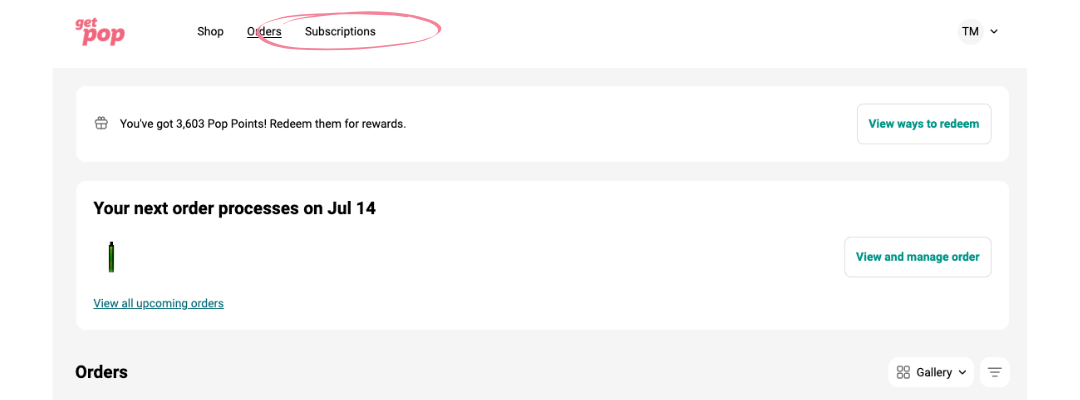
- Once in the subscriptions tab find the subscription you'd like to cancel. Select "Edit options".

- Once you've selected "Edit options" you can then choose to "Cancel this subscription".
.png)